K3s Cluster on Raspberry Pis
I wanted to build a HA (High Availability) Kubernetes cluster out of Raspberry Pis. I succeeded in doing so, here’s how to make one of these:
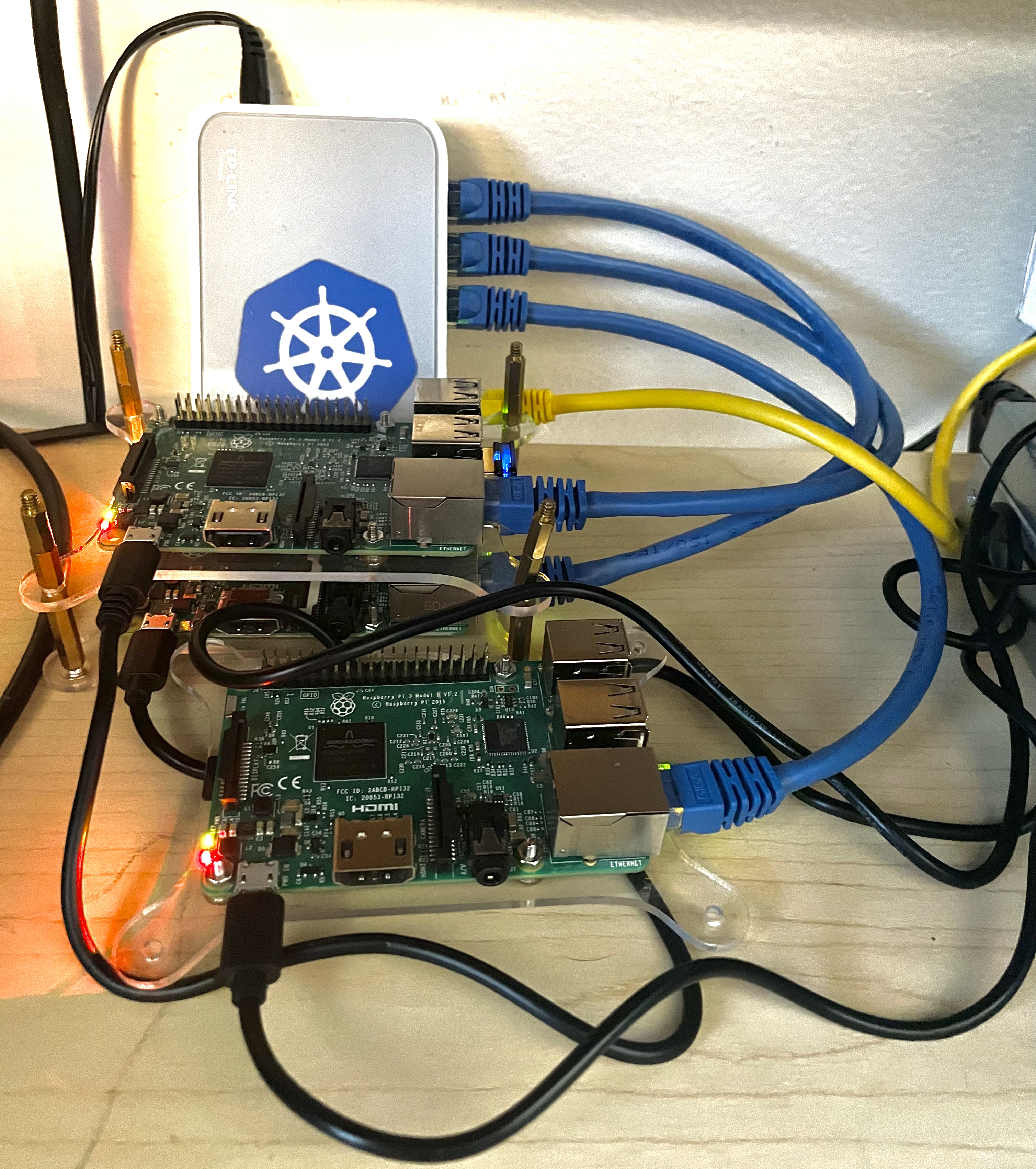
List of hardware
- 3 Raspberry Pi 3 Model B’s
- 1 TPLink 5 Port 10/100 Mbps Ethernet Switch (I had this laying around for 6 years and slapped a Kubernetes sticker on it)
- A bunch of short ethernet cables and USB micro cables
Software
The latest version of k3s (a lightweight kubernetes distribution) supports an embedded etcd instance, instead of previous versions that depended on an external MySQL database. This is nice, because it simplifies the setup of an HA cluster. HA just means that there are at least 3 nodes, with at least 2 that are control-plane nodes
How to install k3s
It’s wicked easy. I used the standard Raspbian distribution on the pis, then named them pi1, pi2 and pi3.
export SECRET_TOKEN=(put your secret token here)Then subsequent commands in this article will work.
Then I sshed into pi1 and ran this command:
curl -sfL https://get.k3s.io | \
K3S_TOKEN=$SECRET_TOKEN \
sh -s - server --cluster-init
Then when it was done, I ran this on pi1:
sudo k3s kubectl get nodes
which output:
NAME STATUS ROLES AGE VERSION
pi1 Ready control-plane,etcd,master 0m32s v1.24.3+k3s1
What this means is that pi1 is a single-node cluster. Now we need to add the other two nodes to the cluster.
Ssh into pi2 and pi3 and run:
curl -sfL https://get.k3s.io | \
K3S_TOKEN=$SECRET_TOKEN \
sh -s - server --server https://pi1:6443
Then wait a few minutes. You can ssh back into pi1 and run sudo k3s kubectl get nodes. Once it looks like this:
NAME STATUS ROLES AGE VERSION
pi1 Ready control-plane,etcd,master 19m v1.24.3+k3s1
pi2 Ready control-plane,etcd,master 13m v1.24.3+k3s1
pi3 Ready control-plane,etcd,master 10m v1.24.3+k3s1
Then you are all done! You have an HA cluster.
Getting the kubeconfig to use kubectl on machines outside the cluster
Ssh into pi1 and sudo su to become root. Then cat /etc/rancher/k3s/k3s.yaml,
then copy that YAML into a local file called pi-cluster.yaml on your laptop or where ever you want
to access your new cluster from.
Change the server field from https://127.0.0.1:6443 to https://pi1:6443
Then you can run
kubectl --kubeconfig pi-cluster.yaml get nodes
If you see your nodes, then you are ready to start deploying to and configuring your cluster! Otherwise, post some comments, or head over to the Rancher Slack to get some help
This k3s cluster is now both lightweight and highly available. That means that if one of the pis goes offline or dies, the other two can compensate without loss of data.